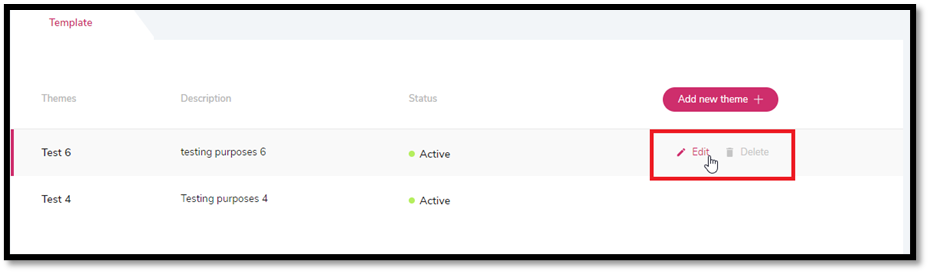Users can create Themes from the Company Admin by going to the Theme page under Collection (Theme>>Collection).
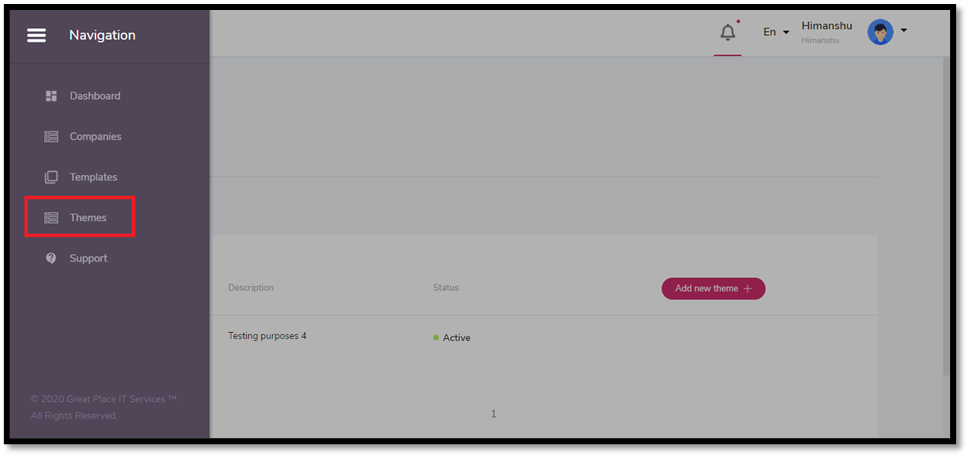
Users can add/create themes and map those created themes with the statements created in a template. This can be very useful in analyzing the reports as per the requirement.
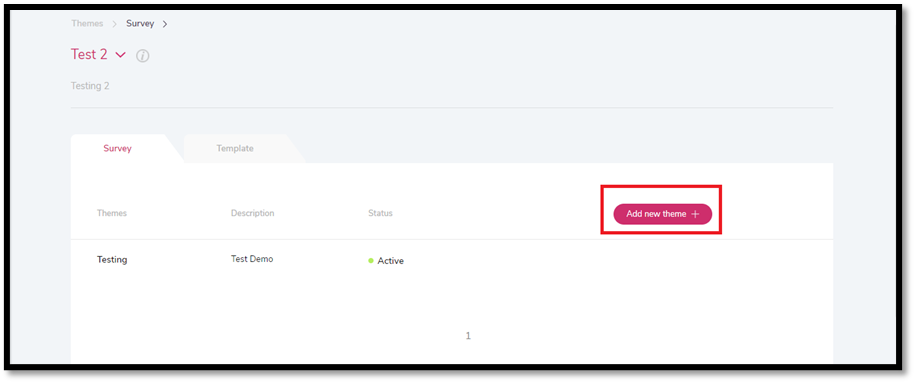
Once the user clicks on Add New Theme, they will be directed to a screen where the users will have to add the details of the theme. Users will have to enter the name and the description of the theme while also selecting the status of the theme. If the status of a theme is active, the user will be able to map that theme to the statement from the Question Builder. In case the status is offline, the particular theme will not be available to map to any statement.
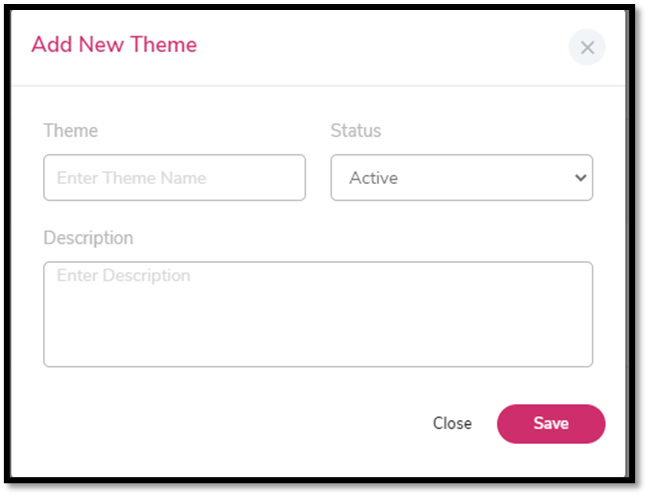
Users are also allowed to edit/delete an existing theme. By clicking on the respective icon, users can perform the desired action.