This section enables the user to add the logic for the statements.
Click on the “Add new” button as shown below-
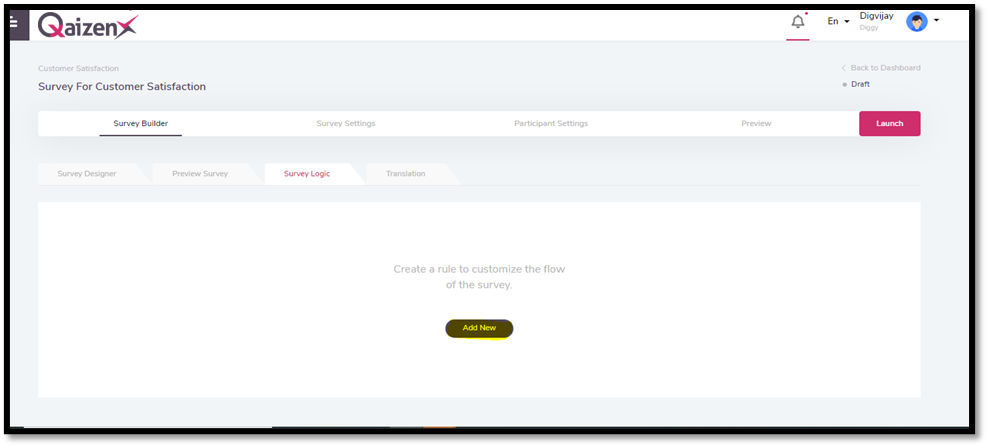
Users can define multiple conditions w.r.t to each of the statements and define actions based on the conditions which will reflect while giving the survey. For instance, the user can build a logic in which the next statements will be based on the response of previous statement options.
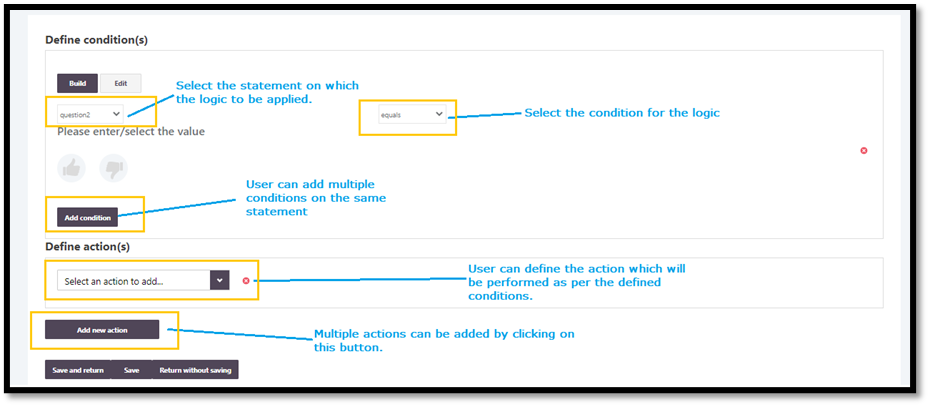
After defining the condition and actions, save the logic and it will appear as mentioned in the below screenshot.
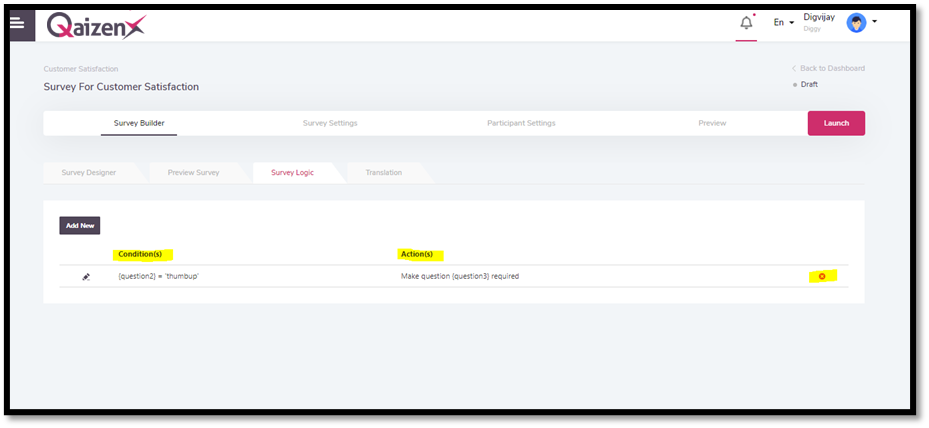
Users can delete the logic by clicking on the rightmost cross button.