WhatsApp Settings:
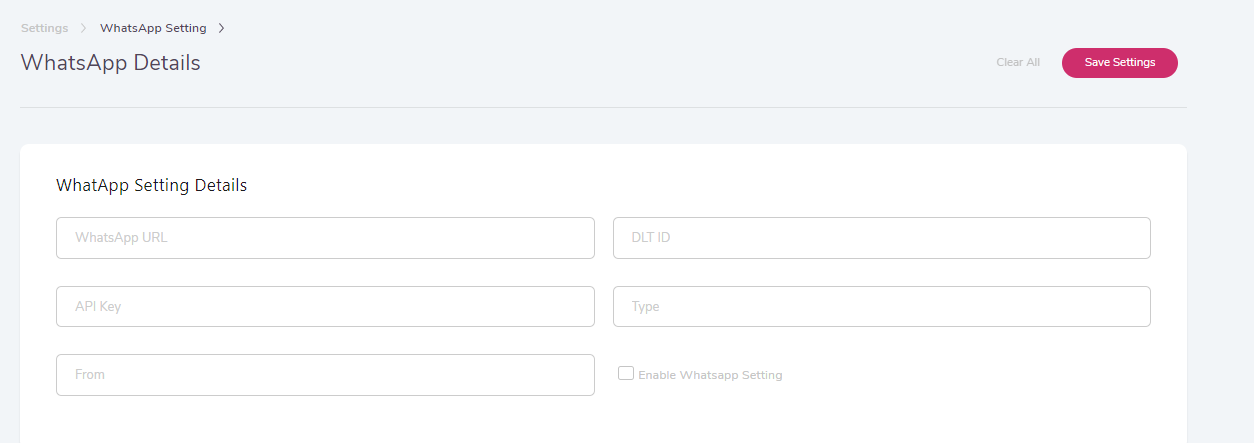
To configure WhatsApp settings, users need to fill in the mentioned details as shown in the above image.
WhatsApp URL : Here the user needs to mention the URL, which the user will get from their WhatsApp service provider for their business.
DLT ID: This ID User will get against your WhatsApp Template which user will be using for the particular template. This is also a template ID for your template.
API Key: Here the user needs to give their WhatsApp API Key.
Type: In the Type section, the user needs to mention the type of the template, which can be Text, Template, Media, or any other type provided by the user’s WhatsApp service provider for the particular template.
From: Here the user needs to put the number from which they need to send the WhatsApp message. Put the number along with the country code.
Note: Users need to enable WhatsApp settings to use it. Users also need to save the settings to use them.
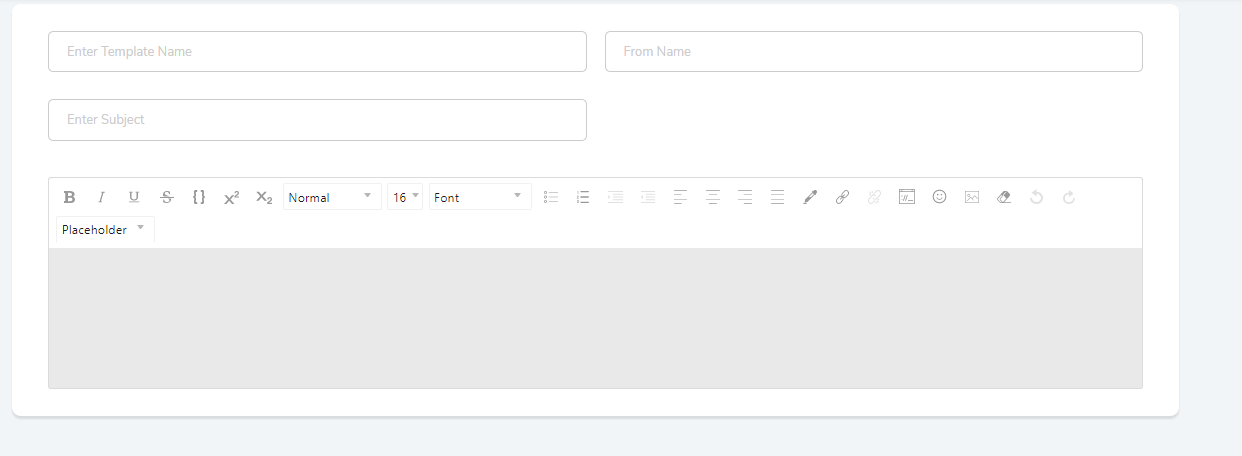
The user needs to put a template name, from name, and subject for the template. Users also need to put in a message body as it is as approved by the WhatsApp Service Provider.