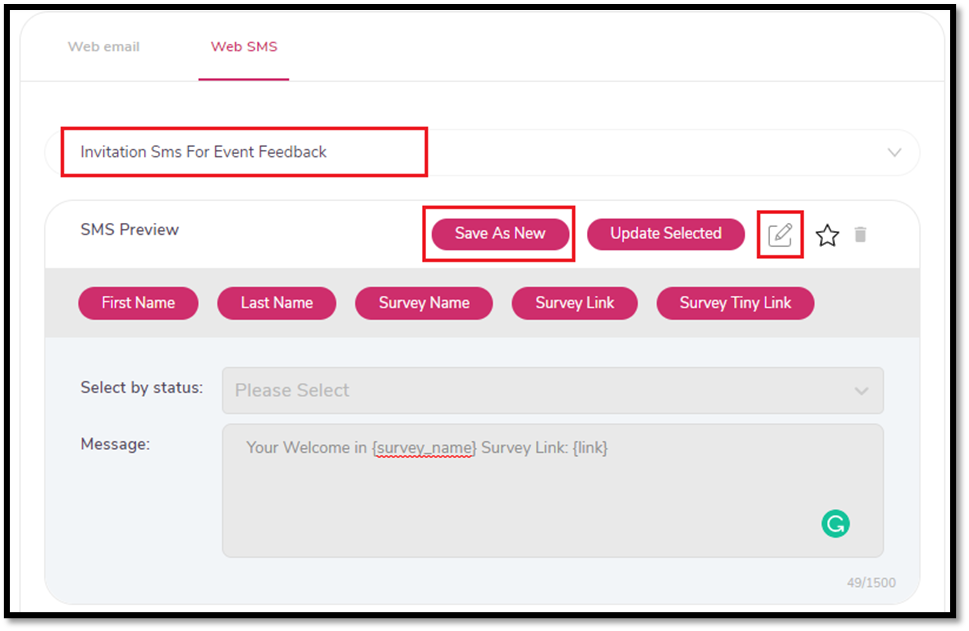Users are allowed to create their own custom templates for sending SMS regarding survey activities (like sending survey invitation email). To create a new SMS template, users need to open the survey builder and go to Communication Channels from the Participants Settings (Surveys>>Participants Settings>>Communication Channels>>SMS Invite).
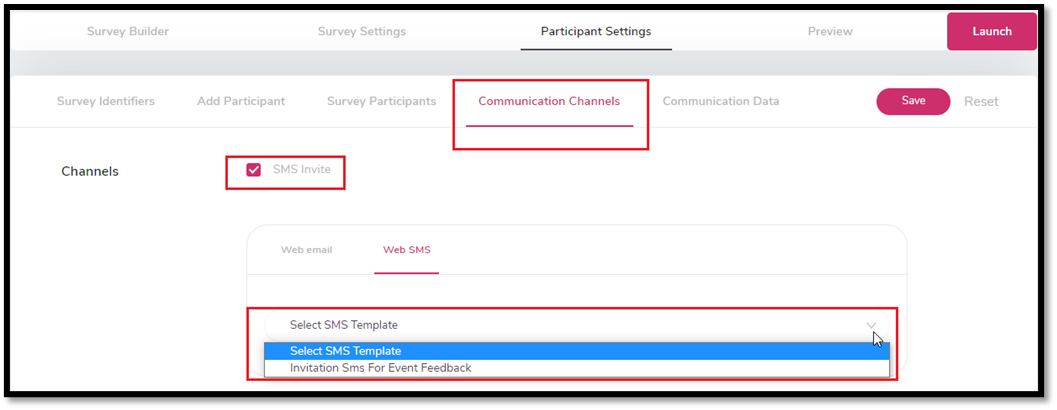
Select the default SMS template given in the dropdown. Tap on the edit option. Enter the content required for the template in the text box and click on Save As New option. Users can title the template by entering the template name in the prompt.