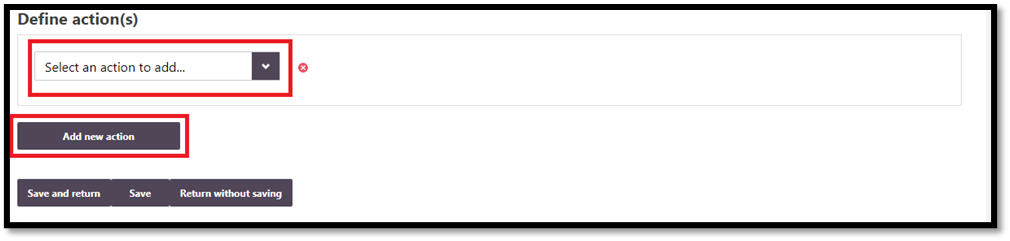The survey logic can be built from the Survey section (Surveys>>Survey Builder>>Survey Logic). In this section, users will be able to add logic to the statements and decide the flow of the surveys.
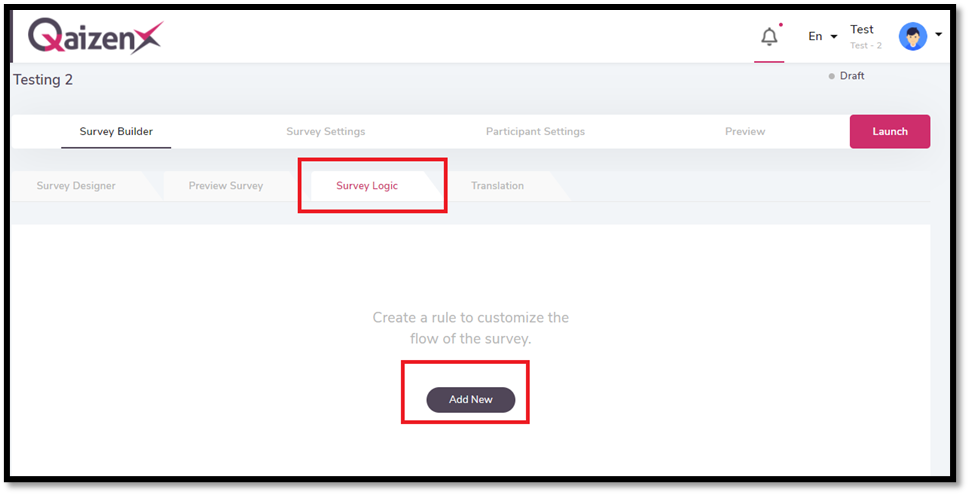
After clicking on the Add New icon, users will be able to define multiple conditions in accordance with each of the statements and define actions based on the conditions. For an instance, the user can build a logic in which the next statements will be based on the response of previous statement options.
Define Conditions:
- Select the statement in which the logic is supposed to be applied.
- Select the condition for the logic
- Users can create multiple conditions in the same statement.
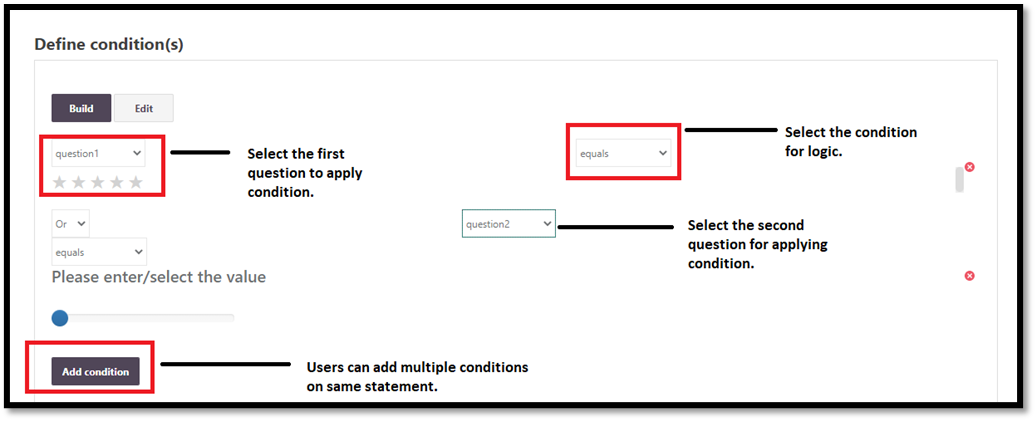
Define Actions:
- Users can define the action which will be performed as per the defined conditions.
- Users can create multiple actions by clicking on the ‘Add New Action’ button.