Company Admin can communicate with the survey Participants from the Surveys section while building the survey (Surveys>>Participants Settings>>Communication Channels). After designing the survey, click on the Participant Settings. Once the survey participant’s information is selected and saved, go to the Communication Channels. Company Admin can select the channel (Email, SMS, QR, etc.) through which they can communicate with the survey participants.
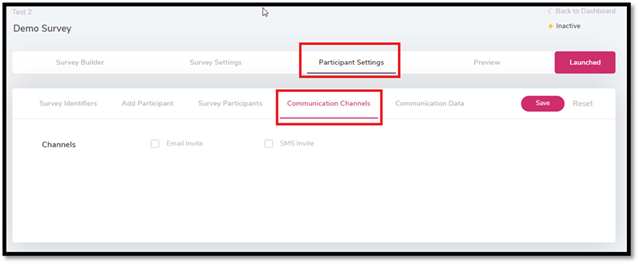
Select the desired channel for communication. Users can select both an E-mail invite or the SMS invite as per the need. It is expected to select a template for communication via E-mail or SMS. Company Admin can create a new template or make changes to the existing templates.
Company Admin has the flexibility to send the email (or SMS) immediately or it can be scheduled for the future.
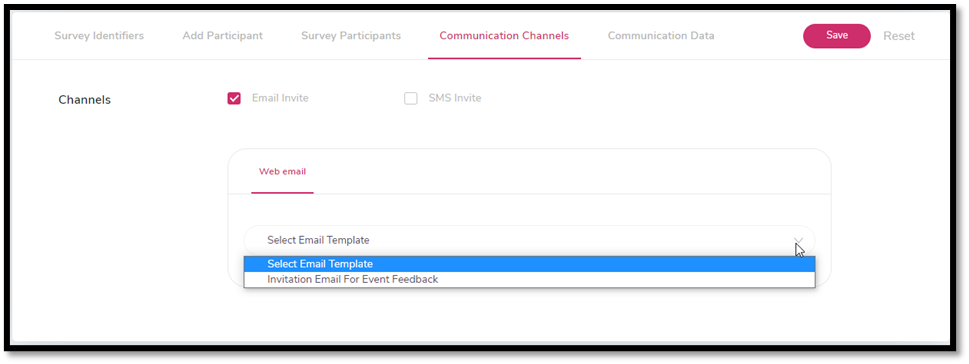
Tap on the Save option to save the selected channels. Users can make changes to the Communication Channels even after the survey is launched.