Survey Settings can be managed from the survey section. The User can decide the survey type as well as the Start and End date of the survey.
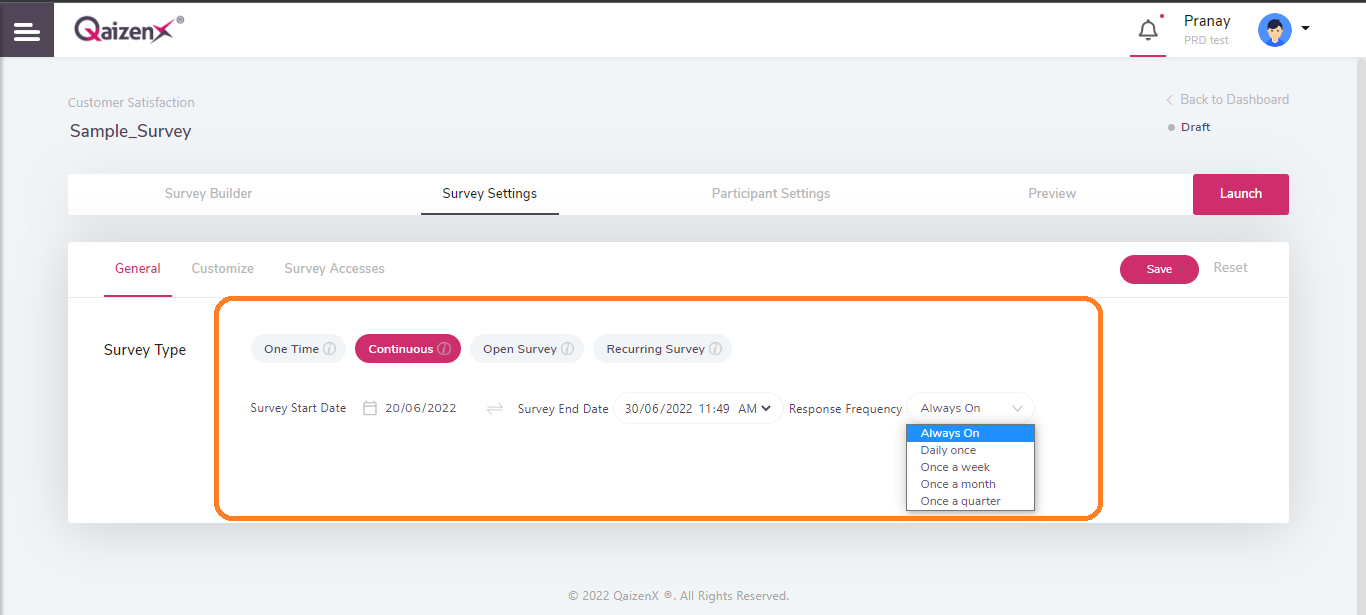
Survey type can be categorized in the following category-
- One Time: The participants can respond to the survey only once in the given Start and End Date period.
- Continuous: The participants can respond to the survey multiple times at a certain frequency (set by the Admin) within the Start and End Date period. Frequency can be set as per the below options-
- Always on
- Daily
- Once a week
- Once a month
- Once a quarter
- Open Survey: The participants can respond to the survey an unlimited number of times within the Start and End Date Period.
- Recurring Survey: The survey will be triggered to the participant on Daily/Weekly/Monthly/Yearly or on specific day basis according to the set range of recurrence.
Once the Survey type, Start Date, and End Date are configured, please save the settings by clicking on the “Save” button present on the top right corner.