Users can copy a created survey from the Surveys section (Surveys>>Existing Surveys). Users have an option to copy the existing surveys from the list.
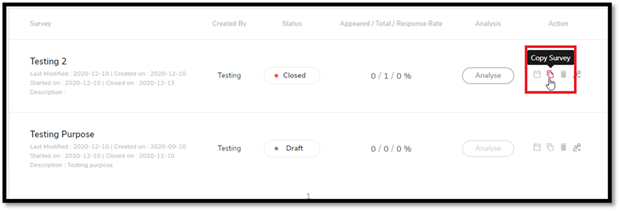
The user can edit the copied survey in the Survey Builder section or can launch the survey depending upon the requirement.
Note: All the properties of the original survey will be replicated in the copied survey. The User can change the Survey Settings of the copied survey. For example, the original survey can be continuous (weekly frequency) and the copied survey can be open, continuous, or one-time.